Why I Use Asana
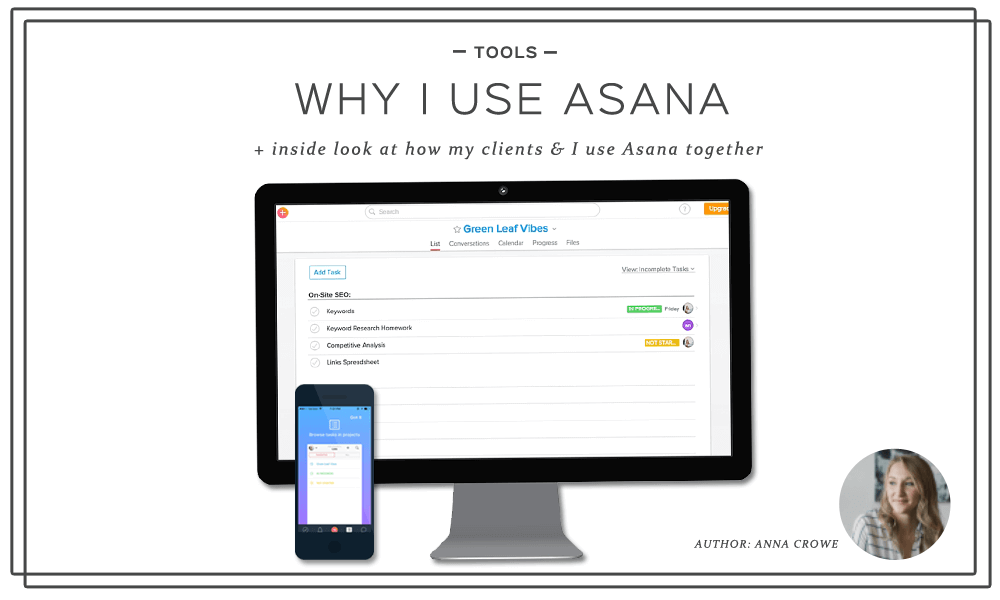
If you’re anything like me, you have big goals for this year. And, one that probably tops the list is to stop procrastinating, and finally get your workspace organized.
But this might be easier said than done, which is why I’ve combed through all project management systems for orderly workflows to inspire a revamp. From flying unicorns to color-coordinated projects, this project management system gives provides me sanity. Ready to stop twiddling your thumbs and start sorting? Let me be your guide!
What Is A Project Management System?
It’s an online system bringing new life to my daunting life tasks. I can can store all my to-do lists, due dates, feedback and communication in one place.
How Did A Project Management System Save Time In My Day?
Reducing those back and forth emails, links to Dropbox or Google Drive, meeting invites, it all gets lost! With a project management system, it’s one place now. I could go on, but I’ll save you time.
So, why use Asana?
I get a brand spanking-new dream client, and you have loads of good intentions to get all your crap organized the kick-off call. Who knows, maybe I’ll even go crazy and buy a label maker.
But, I have to do all the other freelance projects I’ve been avoiding. If you’re like me, and have a minimal amount of time to keep yourself on track. Then, follow this little secret to getting it done: sign-up for Asana. It’s pretty, eye-pleasing, and FREE. #easypeasy.
Toss those filing folders and back and forth emails, onto the curb — talk about so 2014. It’s all about Asana tags, flying unicorns, getting to see 100% of what you get, and getting optimized. Plus, it’s super user-friendly so my clients love it!
Speaking the Asana language:
- Organization: You don’t really need an organization to use Asana. But, you will need an email. If you sign-up with a work email (Ex: annaleacrowe@annaleacrowe.com) an organization is created. If you sign-up without a work email, a WORKSPACE is created. A workspace is essentially the same an organization but projects and tasks cannot be moved around the same as in an organization.
- Teams: Teams are the groups of people you can create within an organization or workspace. Teams can be assigned to projects, tasks and the calendar. If we’re working together on this, we won’t have teams. But, you will be a member of my Project. This makes things easy for you to get in and out of Asana if you don’t feel like committing to it once we’re done collaborating.
- Projects: Projects are the main place we’ll be working together in Asana. The Asana project view shows you the tasks that I built. We can sort with a variety of options based on priority, date, project assignee, and hearts (or, clicks of gratitude).
Personally, I have projects for everything! From planning my editorial calendar to what I’m going to buy at the grocery store (or Pierce Street Market). My favorite part: The option to color-code your projects. This is an over-organized designers dream. Although, I wish I had the option to plugin my own RBGs (hint, hint, Asana).
Projects can be printed, shared and deleted whenever you want. Although, I won’t delete anything without transfering it to a Google doc or Dropbox folder if we’re working together. You can also create templates for Projects in Asana. I love this feature! I created a project for my Shopify SEO package, when I have a client needing that service, I can duplicate the project, adjust, and go! Boom. Just like that.
- Tasks: Tasks are the way to itemize within a project. This prioritize the Project for you into a timeline with action items. It makes the process as painless for me and my clients. I create a task for every single to-do on my list.
Once you click on a task, you can enter a description, sub tasks, attachments and tags.
How to create tasks:
Asana’s method to create tasks is so simple…what you see is what you get. Tasks can be created by typing and you immediately created a task. Hit “enter” to move onto a new task.

Asana will also show a list of how the tasks are progressing.

- Comments: Comments are like emails. These can be added by anyone at anytime, anywhere. Yep, even your phone! Keeping all communication is one place creates a smooth, simple, and easy collaboration process between two teams. You can link to other tasks by adding an @ symbol to integrate other tasks or followers.

- Tags: Have you signed up yet? If I haven’t sold you on the magical powers of Asana, then prepare to have your mind blown. Tags can be color-coded and formatted to say whatever you want.

Other Favorites?
Files Sharing
Dropbox and Google Drive integrate with Asana so you can add files to projects or tasks.

Search
The search option is a major life saver. With ranging color-codes and due dates, it can get overwhelming with the amount of projects you have. The search option can troll through everything you have in Asana.

How Does Asana Work Into My Current Process
- Client fills out online contact form.
- I invite them to fill out a questionnaire. Then, we meet to discuss goals.
- I send client invoice (via Xero), the contract (via Bonsai) and set-up a new project template in Asana.
- I invite them to the project directly in Asana where they will find my tasks and timelines.
- The rest of the project happens within Asana and there is no need for email communication.
Make Asana Work For You & Your Clients
- Everything has it’s own unique place to live within Asana.
- Myself and the client know exactly what we’re both responsible for.
- Myself and the client can see the status and upcoming deadlines.
- Clients get real-time feedback.
Sold yet?
Check out their Getting Started video tutorial.
Still Curious About Asana?
I made a quick video behind the scenes of my Asana account so you can get a feel for how it works.
I am not an affiliate for Asana, just a new & super happy client.

Leave a Reply
Want to join the discussion?Feel free to contribute!